Engaging remote employees on Fridays can be a challenge, but incorporating fun games and activities can make a significant difference. Virtual Fun Friday activities are essential for boosting team morale, fostering communication skills, and maintaining productivity in a remote work environment. In this article, we’ll explore top fun Friday games and activities for virtual employees that you can implement to create an engaging and dynamic remote office environment.
Activity 1: Virtual Trivia
Virtual Trivia is a fantastic way to engage your team and promote friendly competition. This fun Friday activity is perfect for remote employees looking to unwind and enjoy some lighthearted competition at the end of the week.
Description: A virtual trivia game covering various topics.
How to Play:
- Choose a Platform: Select a platform that supports interactive trivia games, such as Kahoot, Quizlet, or even custom-built quizzes using Google Forms. Platforms like Kahoot and Quizlet are user-friendly and offer a variety of templates to choose from.
- Create Trivia Questions: Develop a set of trivia questions on topics that interest your team. You can include categories like general knowledge, pop culture, company history, or even industry-specific questions. Aim for a mix of easy, medium, and difficult questions to keep everyone engaged.
- Organize Team: Divide your remote employees into small groups or teams. You can use a random team generator to mix things up or allow employees to choose their teams. Smaller teams of 3-5 people work best for fostering collaboration and participation.
- Set Up the Game: Schedule a Zoom call or use another video conferencing tool to host the trivia game. Share your screen to display the trivia questions and use the chat feature to monitor responses. Platforms like Kahoot allow players to use their smartphones to submit answers, adding an interactive element to the game.
- Explain the Rules: At the start of the game, explain the rules to the participants. Outline how points will be awarded, how to submit answers, and any other guidelines. Emphasize that the main goal is to have fun and encourage team bonding.
- Play the Game: Begin the trivia game by displaying the first question. Give participants a set amount of time (e.g., 30 seconds) to submit their answers. Reveal the correct answer after each question and announce the current scores to keep the competition lively.
- Announce the Winners: At the end of the game, tally up the points and announce the winning team. Consider awarding a small prize, such as a gift card or extra time off, to the winning team to make the competition more exciting.
Benefits:
- Teamwork: Virtual trivia encourages remote team members to collaborate and communicate effectively. Working together to answer questions fosters a sense of camaraderie and team spirit.
- Quick Thinking: Trivia games require quick thinking and decision-making, which can help sharpen employees’ cognitive skills.
- Knowledge Sharing: Trivia questions on diverse topics promote knowledge sharing and learning among team members.
- Boosts Morale: Ending the work week with a fun activity like trivia can boost morale and leave employees feeling positive and energized.
Tips:
- Creating Engaging Questions: When creating trivia questions, consider the interests and backgrounds of your team members. Including questions about company culture, team members’ fun facts, and recent projects can make the game more personal and engaging. Additionally, using multimedia elements like images, videos, or audio clips can add variety and excitement to the game.
- Interactive Elements: To make the game more interactive, consider incorporating “bonus rounds” where teams can earn extra points by performing a quick challenge or answering a bonus question. This can keep the energy high and encourage participation from all team members.
- Themes and Special Editions: You can theme your trivia games around holidays, company milestones, or special events. For example, a holiday-themed trivia game in December can include questions about holiday traditions, movies, and songs. Special editions can keep the trivia games fresh and exciting for your team.
- Encouraging Participation: Make sure to encourage participation from all team members. One way to do this is to rotate the role of the quizmaster each week, allowing different employees to take charge of creating and hosting the trivia game. This can also help develop leadership and organizational skills among team members.
- Feedback and Improvement: After the trivia game, gather feedback from participants to understand what they enjoyed and what could be improved. Use this feedback to refine future trivia games and ensure they remain fun and engaging.
Activity 2: Online Scavenger Hunt
An Online Scavenger Hunt is a fun and interactive way to get employees moving and thinking creatively. This activity is perfect for remote teams looking to break the monotony of the workday and engage in a lively, competitive game.
Description: A game where remote team members search for specific items around their homes.
How to Play:
- Choose a Platform: Use a video conferencing tool like Zoom, Microsoft Teams, or Google Meet to host the scavenger hunt. Ensure all participants have access to the platform and are familiar with its features.
- Create a Scavenger Hunt List: Develop a list of items for employees to find. The list can include common household items, work-related objects, or themed items based on holidays or company events. Examples include a coffee mug, a book with a blue cover, a unique piece of decor, or a company-branded item.
- Set the Rules: Explain the rules to the participants. Outline the time limit for finding each item (e.g., 1 minute per item) and how points will be awarded. Decide whether participants will search for items individually or in small groups.
- Host the Hunt: Start the scavenger hunt by announcing the first item on the list. Participants will then have the set amount of time to find the item and bring it back to show on camera. Continue this process for each item on the list.
- Award Points: Award points for each item found within the time limit. You can also award bonus points for creativity or the most unique item. Keep track of the points throughout the game.
- Announce the Winners: At the end of the scavenger hunt, tally up the points and announce the winning individual or team. Consider awarding a small prize, such as a gift card or a company-branded item, to the winners.
Benefits:
- Physical Activity: The scavenger hunt encourages physical movement, helping to break up the sedentary nature of remote work.
- Creativity: Participants must think creatively to find and present items that meet the criteria.
- Team Bonding: Working together to find items fosters collaboration and team spirit among remote employees.
- Engagement: This activity is a fun and engaging way to boost employee morale and provide a break from regular work tasks.
Tips:
- Themed Scavenger Hunts: To keep the activity exciting, consider creating themed scavenger hunts. For example, a holiday-themed hunt could include items related to specific holidays, such as ornaments, decorations, or seasonal foods. Themes can make the scavenger hunt more enjoyable and relevant to the time of year or company events.
- Virtual Backgrounds: For an added twist, encourage participants to use virtual backgrounds that relate to the items they are searching for. This can add an extra layer of fun and creativity to the game, and participants can vote on the best virtual background at the end.
- Interactive Challenges: Incorporate interactive challenges into the scavenger hunt. For instance, after finding an item, participants might need to perform a quick task related to the item, such as telling a story about it or demonstrating its use. These challenges can add variety and excitement to the game.
- Family Involvement: Encourage participants to involve their family members or pets in the scavenger hunt. This can create a more inclusive and enjoyable experience for everyone involved and help build personal connections among team members.
- Feedback and Adaptation: After the scavenger hunt, ask participants for feedback on the activity. Use their input to make improvements for future scavenger hunts, ensuring that each event is more engaging and enjoyable than the last.
Activity 3: Virtual Escape Room
A Virtual Escape Room challenges your team’s problem-solving skills and fosters collaboration. This engaging activity is perfect for remote teams looking to work together to solve puzzles and complete a shared mission.
Description: A collaborative puzzle-solving game where teams work together to “escape” a virtual room.
How to Play:
- Choose a Platform: Select an online platform that offers virtual escape room experiences, such as The Escape Game, Enchambered, or Escapely. These platforms provide a variety of themed escape rooms to choose from.
- Form Teams: Divide your remote employees into small teams of 4-6 people. This size allows for effective collaboration and ensures everyone can participate in solving the puzzles.
- Schedule the Game: Schedule a time for the escape room game and ensure all participants are available. Send out calendar invites with the necessary details, including the platform link and any preparation instructions.
- Explain the Rules: At the beginning of the game, explain the rules and objectives to the participants. Outline how they will navigate the virtual escape room, communicate with their team, and solve the puzzles.
- Play the Game: Start the virtual escape room and let the teams begin their adventure. Teams will need to communicate effectively, share information, and work together to solve puzzles and riddles within a set time limit (typically 60 minutes).
- Monitor Progress: As the game progresses, monitor the teams’ progress and provide hints or assistance if needed. Some platforms have built-in hint systems to help teams that get stuck.
- Announce the Results: At the end of the game, announce the results and celebrate the teams’ achievements. Highlight the winning team and their completion time. Consider awarding a prize, such as a gift card, to the winning team.
Benefits:
- Teamwork: Virtual escape rooms require strong teamwork and collaboration, helping remote employees build trust and work effectively together.
- Problem-Solving Skills: Participants must use their problem-solving skills to decipher clues and solve puzzles, which can enhance their strategic thinking abilities.
- Communication: Effective communication is key to success in a virtual escape room, making this activity an excellent way to improve communication skills among team members.
- Engagement: This activity is highly engaging and provides a fun way for remote employees to bond and unwind.
Tips:
- Selecting Themes: Choose themes that will resonate with your team. Popular themes include mystery, adventure, and sci-fi. Selecting a theme that interests your team can make the experience more enjoyable and immersive.
- Pre-Game Preparation: Encourage participants to familiarize themselves with the virtual escape room platform before the game. This can help minimize technical difficulties and ensure everyone is ready to start on time.
- Debriefing Session: After the game, hold a debriefing session where teams can discuss their experience. This can include what they enjoyed, what they found challenging, and how they worked together to solve the puzzles. This reflection can enhance the learning experience and provide valuable insights for future team-building activities.
- Custom Escape Rooms: Some platforms offer the option to create custom escape rooms tailored to your company or team. This can include puzzles related to your industry or company culture, making the experience even more relevant and engaging for your employees.
- Rotating Roles: To keep the activity fresh, consider rotating roles within the team for each escape room session. For example, one person can be the “navigator” who keeps track of the clues, while another can be the “communicator” who ensures everyone is on the same page. Rotating roles can help team members develop different skills and perspectives.
Activity 4: Pictionary or Online Drawing Games
Pictionary or other online drawing games are perfect for sparking creativity and laughter. These games are great for remote teams looking to have some fun and unwind together.
Description: A drawing game where players guess the word based on drawings.
How to Play:
- Choose a Platform: Select an online platform that supports drawing games, such as Skribbl.io, Drawasaurus, or Gartic Phone. These platforms are user-friendly and provide a fun and interactive experience.
- Form Teams or Play Individually: Decide whether participants will play individually or in teams. Playing in teams can enhance collaboration and make the game more engaging.
- Explain the Rules: At the beginning of the game, explain the rules to the participants. Outline how the game works, how points will be awarded, and any specific guidelines for drawing and guessing.
- Start the Game: Begin the game by having the first player or team draw a word while others try to guess what it is. The platform will provide a word or phrase for the drawer to illustrate.
- Guess the Drawings: Participants take turns drawing and guessing. Use the chat feature of the platform to submit guesses. The first person to guess correctly earns points.
- Track the Scores: Keep track of the scores throughout the game. The platform may automatically tally the points, but you can also keep a manual record to ensure accuracy.
- Announce the Winners: At the end of the game, announce the winners and celebrate their achievements. Consider awarding a small prize, such as a gift card or an extra break, to the top performers.
Benefits:
- Creativity: Pictionary encourages participants to think creatively and express their ideas visually.
- Quick Thinking: Players must think quickly to come up with drawings and guesses, enhancing their cognitive skills.
- Team Bonding: The game fosters laughter and camaraderie, helping to build strong relationships among remote team members.
- Engagement: Pictionary is a highly engaging and entertaining activity that can help remote employees relax and have fun together.
Tips:
- Theme-Based Drawing: To add variety, consider using theme-based drawing sessions. For example, you can have a holiday-themed Pictionary game where all the words and phrases are related to the holiday season. Themes can make the game more interesting and relevant to the time of year or company events.
- Drawing Challenges: Incorporate drawing challenges to make the game more exciting. For example, challenge participants to draw with their non-dominant hand or within a limited time frame. These challenges can add an extra layer of fun and difficulty to the game.
- Interactive Elements: Use interactive elements such as polling or voting to involve the audience. For example, if multiple players draw the same word, the audience can vote on the best drawing. This can add a competitive edge and encourage more participation.
- Encouraging Participation: To ensure everyone gets a chance to draw, rotate the drawing duties among participants. This can also help develop different skills and ensure that everyone is actively involved in the game.
- Feedback and Improvement: After the game, gather feedback from participants to understand what they enjoyed and what could be improved. Use this feedback to refine future drawing games and ensure they remain fun and engaging.
Activity 5: Virtual Office Bingo
Virtual Office Bingo adds a fun twist to common remote work experiences. This activity is perfect for remote teams looking to add some humor and excitement to their workday.
Description: A bingo game with work-from-home scenarios.
How to Play:
- Create Bingo Cards: Develop bingo cards with common work-from-home scenarios. Examples include “cat jumps on keyboard,” “video call freeze,” “someone says ‘can you hear me?’,” and “wearing pajama pants.” You can use online tools like My Free Bingo Cards to create and distribute the cards.
- Distribute the Cards: Send the bingo cards to all participants before the game begins. Ensure that each participant has a unique card to avoid duplicate winners.
- Set the Rules: Explain the rules to the participants. Outline how the game will be played, how to mark the cards, and how to win. Decide whether the game will be played during a specific meeting or throughout the entire workday.
- Play the Game: Start the game by announcing the first scenario. Participants will mark their bingo cards as they observe or hear the scenarios during video calls or work interactions. For example, if someone says “can you hear me?” during a meeting, participants with that scenario on their card can mark it.
- Monitor Progress: Keep track of the progress by checking in with participants periodically. Encourage them to share their cards and update their status through a Slack channel or email.
- Announce the Winners: When a participant completes a row, column, or diagonal on their bingo card, they should shout “Bingo!” or send a message in the chat. Verify their card and announce the winners. Consider awarding a small prize, such as a gift card or extra break time, to the winners.
Benefits:
- Humor: Virtual Office Bingo adds humor to daily work activities, helping to lighten the mood and reduce stress.
- Engagement: The game encourages employees to stay engaged and attentive during meetings and work interactions.
- Connection: Sharing common work-from-home experiences fosters a sense of connection and camaraderie among remote employees.
- Fun: This activity provides a fun and lighthearted break from regular work tasks, boosting employee morale.
Tips:
- Custom Scenarios: Customize the bingo cards with scenarios that are specific to your team or company culture. This can make the game more relatable and enjoyable for participants.
- Themed Bingo: Consider creating themed bingo cards for special occasions, such as holiday-themed bingo or project-specific bingo. Themes can add an extra layer of excitement and relevance to the game.
- Interactive Elements: Use interactive elements such as live updates and real-time tracking to keep participants engaged. For example, create a Slack channel where participants can share updates and interact during the game.
- Encouraging Participation: Encourage participation by offering incentives or rewards for the most enthusiastic players. This can include recognition in team meetings or small prizes for the winners.
- Feedback and Improvement: After the game, gather feedback from participants to understand what they enjoyed and what could be improved. Use this feedback to refine future bingo games and ensure they remain fun and engaging.
Activity 6: Virtual Talent Show
Showcasing talents is a great way to learn more about your colleagues and celebrate diverse skills. A Virtual Talent Show is perfect for remote teams looking to bond and share their unique abilities.
Description: Employees showcase their talents in a virtual talent show.
How to Play:
- Announce the Talent Show: Inform your team about the upcoming talent show and encourage participation. Provide details about the date, time, and format of the event. Encourage employees to sign up and share what talent they will be showcasing.
- Set Up a Video Call: Schedule a video call using platforms like Zoom, Microsoft Teams, or Google Meet. Send out calendar invites to all participants and ensure everyone has the necessary access and equipment.
- Create a Schedule: Organize a schedule of performances to ensure the event runs smoothly. Allocate time slots for each participant and share the schedule with the team. This helps manage expectations and keeps the event on track.
- Host the Talent Show: On the day of the talent show, start the video call and welcome everyone. Introduce each participant before their performance and encourage the audience to cheer and support their colleagues.
- Performances: Participants take turns showcasing their talents. This can include singing, playing instruments, dancing, magic tricks, cooking demonstrations, or any other unique skills. Ensure each performance is given equal attention and appreciation.
- Engage the Audience: Encourage the audience to interact by clapping, leaving positive comments in the chat, or using reaction emojis. This helps create a supportive and engaging atmosphere.
- Announce Awards: At the end of the talent show, consider announcing awards for categories like “Best Performance,” “Most Creative,” or “Fan Favorite.” Awards can be symbolic or come with small prizes, such as gift cards or recognition in the company newsletter.
Benefits:
- Team Bonding: The talent show helps team members bond by sharing personal talents and learning more about each other.
- Boosts Morale: Celebrating diverse skills and talents boosts employee morale and creates a positive atmosphere.
- Encourages Creativity: The talent show provides an opportunity for employees to express their creativity and showcase skills outside of their regular work tasks.
- Engagement: This activity engages remote employees in a fun and interactive way, helping to build a strong sense of community.
Tips:
- Themes and Special Editions: Consider organizing themed talent shows, such as holiday-themed performances or specific talent categories. Themes can add variety and excitement to the event.
- Interactive Voting: Incorporate interactive voting elements, such as allowing the audience to vote for their favorite performance using polls or chat features. This can add a competitive edge and increase audience engagement.
- Recording and Sharing: Record the talent show and share the video with the team afterward. This allows participants to revisit their performances and share the experience with family and friends.
- Encouraging Participation: Encourage participation by highlighting the fun and supportive nature of the event. Emphasize that the talent show is about celebrating diverse skills and having fun, not about professional-level performances.
- Feedback and Improvement: After the talent show, gather feedback from participants and the audience to understand what they enjoyed and what could be improved. Use this feedback to refine future talent shows and ensure they remain enjoyable and engaging.
Activity 7: Online Game Night
An Online Game Night provides a relaxed environment for team interaction and fun. This activity is perfect for remote teams looking to unwind and enjoy some friendly competition at the end of the week.
Description: A night dedicated to playing various online games.
How to Play:
- Choose a Platform: Select a platform that supports online games, such as Jackbox Games, Among Us, or Board Game Arena. These platforms offer a wide range of games that can accommodate different interests and group sizes.
- Schedule the Game Night: Schedule a time for the game night and ensure all participants are available. Send out calendar invites with the necessary details, including the platform link and any preparation instructions.
- Select the Games: Choose a variety of games that cater to different preferences and skill levels. Include a mix of trivia games, strategy games, and party games to keep the event interesting and engaging.
- Set Up the Game: Set up a video call using platforms like Zoom, Microsoft Teams, or Google Meet. Share your screen to display the game and ensure everyone can see and participate.
- Explain the Rules: At the beginning of each game, explain the rules and objectives to the participants. Outline how points will be awarded, how to play the game, and any specific guidelines.
- Play the Games: Begin the game night by playing the selected games. Rotate between different games to keep the event dynamic and engaging. Encourage participants to interact, share strategies, and have fun.
- Track the Scores: Keep track of the scores throughout the game night. Some platforms automatically tally the points, but you can also keep a manual record to ensure accuracy.
- Announce the Winners: At the end of the game night, announce the winners and celebrate their achievements. Consider awarding a small prize, such as a gift card or an extra break, to the top performers.
Benefits:
- Relaxation: Online game night provides a relaxed environment for employees to unwind and de-stress after a busy week.
- Friendly Competition: The games encourage friendly competition and help build camaraderie among team members.
- Team Bonding: Playing games together helps team members bond and build stronger relationships, fostering a sense of community within the remote team.
- Engagement: Online game nights are highly engaging and provide a fun way for remote employees to connect and interact outside of regular work tasks.
Tips:
- Game Selection: When selecting games, consider the preferences and interests of your team. Include a mix of game types to cater to different tastes. For example, trivia games like Jackbox’s “Trivia Murder Party,” strategy games like “Codenames,” and party games like “Drawful” can provide a diverse and enjoyable experience.
- Themed Game Nights: Organize themed game nights based on holidays, company events, or popular culture. Themes can add an extra layer of excitement and relevance to the event. For example, a Halloween-themed game night could include spooky games and costumes.
- Rotating Hosts: To keep the game nights fresh and engaging, consider rotating the role of the host. Different team members can take turns organizing and hosting the game night, bringing their unique style and preferences to the event.
- Interactive Challenges: Incorporate interactive challenges and mini-games between rounds to keep the energy high. For example, have a quick “lightning round” where participants answer rapid-fire questions or perform a fun task.
- Encouraging Participation: Encourage participation by highlighting the fun and social aspects of the game night. Emphasize that the goal is to have fun and connect with colleagues, not to compete at a high level. Offering small prizes or recognition can also motivate participation.
- Feedback and Improvement: After the game night, gather feedback from participants to understand what they enjoyed and what could be improved. Use this feedback to refine future game nights and ensure they remain enjoyable and engaging.
Activity 8: Virtual Happy Hour
A Virtual Happy Hour is a fun way to socialize and relax with colleagues at the end of the week. This activity is perfect for remote teams looking to unwind and enjoy some informal conversation and connection.
Description: A casual video call where employees can socialize and enjoy drinks together.
How to Play:
- Schedule the Happy Hour: Schedule a time for the virtual happy hour that accommodates different time zones and ensures maximum participation. Send out calendar invites with the necessary details, including the video call link.
- Set a Theme: Choose a theme for the happy hour to make it more interesting. Themes can be based on holidays, seasons, or company events. For example, a tropical theme can encourage participants to wear Hawaiian shirts and enjoy tropical drinks.
- Prepare Conversation Starters: Prepare a list of conversation starters or icebreaker questions to help kick off the conversation. Examples include “What was the highlight of your week?” or “What’s your favorite book or movie?”
- Encourage Participation: Encourage participants to join with their favorite drinks and snacks. Emphasize that the happy hour is a relaxed and informal event where everyone can unwind and chat.
- Host the Happy Hour: Start the video call and welcome everyone. Introduce the theme and conversation starters to get the conversation flowing. Encourage participants to share stories, jokes, and experiences.
- Interactive Activities: Incorporate interactive activities such as virtual games, trivia, or a talent show. These activities can add variety and keep the energy high during the happy hour.
- Recognize Achievements: Take a moment to recognize any achievements or milestones within the team. Celebrating successes can boost morale and create a positive atmosphere.
Benefits:
- Social Connection: Virtual happy hours foster social connections and help remote employees build personal relationships with their colleagues.
- Relaxation: Providing a relaxed environment for informal conversation helps employees unwind and de-stress after a busy week.
- Team Bonding: Sharing stories and experiences helps build stronger relationships and a sense of community within the remote team.
- Engagement: Happy hours are an engaging way to end the week on a positive note and keep employees motivated.
Tips:
- Themed Drinks and Snacks: Encourage participants to prepare themed drinks and snacks that match the happy hour theme. Share recipes and ideas beforehand to create a cohesive and enjoyable experience.
- Music and Entertainment: Play background music or organize a mini-concert where participants can share their favorite songs or perform. Music can add a lively atmosphere to the happy hour.
- Rotating Hosts: Rotate the role of the host to keep the happy hours fresh and engaging. Different team members can bring their unique style and ideas to the event.
- Interactive Games: Incorporate interactive games such as “Two Truths and a Lie,” “Virtual Bingo,” or “Name That Tune” to keep participants engaged and entertained.
- Feedback and Improvement: After the happy hour, gather feedback from participants to understand what they enjoyed and what could be improved. Use this feedback to refine future happy hours and ensure they remain fun and engaging.
Activity 9: Virtual Fitness Challenge
A Virtual Fitness Challenge promotes physical health and team motivation. This activity is perfect for remote teams looking to stay active and healthy while fostering a sense of friendly competition.
Description: A fitness activity where employees compete in virtual challenges.
How to Play:
- Choose a Fitness App: Select a fitness tracking app that supports team challenges, such as Fitbit, Strava, or MyFitnessPal. These apps allow participants to track their progress and compete in various fitness activities.
- Set Fitness Goals: Determine the fitness goals for the challenge, such as the number of steps, distance run, or time spent exercising. Set achievable and measurable goals to keep participants motivated.
- Form Teams: Divide participants into small teams or allow them to compete individually. Teams can encourage each other and work together to achieve the fitness goals.
- Track Progress: Use the fitness app to track participants’ progress throughout the challenge. Encourage participants to log their activities and share their achievements on a dedicated Slack channel or during video calls.
- Incorporate Mini-Challenges: Introduce mini-challenges throughout the main challenge to keep things interesting. For example, a “step challenge” for the most steps in a day or a “plank challenge” for the longest plank time.
- Motivate Participants: Provide regular updates and encouragement to keep participants motivated. Share progress reports and highlight top performers to inspire others.
- Announce the Winners: At the end of the challenge, announce the winners and celebrate their achievements. Consider awarding prizes such as fitness gear, gift cards, or a special recognition in the company newsletter.
Benefits:
- Physical Health: The fitness challenge encourages regular physical activity, promoting overall health and well-being.
- Team Motivation: Friendly competition and team support motivate participants to stay active and achieve their fitness goals.
- Engagement: This activity engages remote employees in a fun and healthy way, helping to build a sense of community.
- Stress Relief: Regular exercise is a great way to relieve stress and improve mental health, making this challenge beneficial for both body and mind.
Tips:
- Variety of Activities: Include a variety of fitness activities to cater to different interests and fitness levels. This can include walking, running, cycling, yoga, and strength training.
- Inclusive Challenges: Ensure the fitness challenges are inclusive and accommodate different fitness levels. Provide modifications and alternatives for participants who may have physical limitations.
- Virtual Workouts: Organize virtual workout sessions led by a fitness instructor or a team member. These sessions can include group exercises, yoga classes, or guided meditation to promote physical and mental well-being.
- Health Tips and Resources: Share health tips, nutrition advice, and fitness resources with participants to support their wellness journey. This can include healthy recipes, workout plans, and stress management techniques.
- Feedback and Improvement: After the fitness challenge, gather feedback from participants to understand what they enjoyed and what could be improved. Use this feedback to refine future challenges and ensure they remain engaging and effective.
Activity 10: Virtual Book Club
A Virtual Book Club encourages intellectual engagement and team bonding. This activity is perfect for remote teams looking to connect over a shared interest in reading.
Description: A book club where employees discuss books they are reading.
How to Play:
- Choose a Book: Select a book that will interest the team. Consider taking a vote to ensure the selected book appeals to the majority. Rotate the book selection responsibility among team members to include diverse genres and authors.
- Set a Reading Schedule: Establish a reading schedule that outlines how much of the book should be read by each meeting. This schedule helps keep everyone on track and ensures consistent progress.
- Schedule Meetings: Schedule regular virtual meetings to discuss the book. Choose a time that accommodates different time zones and ensures maximum participation.
- Prepare Discussion Questions: Prepare a list of discussion questions or topics to guide the conversation. Encourage participants to come with their own questions and insights as well.
- Host the Book Club: Start the video call and welcome everyone. Begin the discussion by summarizing the assigned reading and introducing the discussion questions. Encourage open dialogue and participation from all members.
- Rotate Leadership: Rotate the role of the discussion leader among participants. This allows everyone to take an active role in the book club and brings different perspectives to the discussion.
- Engage with Authors: If possible, invite the book’s author to join a session for a Q&A. This can provide unique insights and deepen the discussion.
Benefits:
- Intellectual Engagement: The book club promotes intellectual engagement and encourages critical thinking and discussion.
- Team Bonding: Sharing and discussing books helps team members bond over shared interests and diverse perspectives.
- Cultural Diversity: Reading books from different genres and authors promotes cultural diversity and broadens participants’ horizons.
- Relaxation: The book club provides a relaxing and enjoyable break from regular work tasks, helping employees unwind and de-stress.
Tips:
- Diverse Book Selection: Ensure a diverse selection of books that cover various genres, cultures, and themes. This can include fiction, non-fiction, memoirs, and professional development books. Diversity in book selection can enrich discussions and provide different perspectives.
- Interactive Discussions: Encourage interactive discussions by using breakout rooms for smaller group discussions before reconvening as a whole. This allows for more in-depth conversations and ensures everyone has a chance to speak.
- Themed Meeting: Organize themed meetings based on the book being discussed. For example, if the book is set in a particular country, participants can share facts about the country or prepare a dish from that region.
- Virtual Author Q&A: If possible, arrange a virtual Q&A session with the book’s author. This can provide unique insights and create a memorable experience for participants.
- Book Reviews: Encourage participants to write and share brief reviews of the book after each discussion. These reviews can be shared on the company’s internal communication platform or included in a company newsletter.
- Feedback and Improvement: After each book club session, gather feedback from participants to understand what they enjoyed and what could be improved. Use this feedback to refine future book club meetings and ensure they remain engaging and enjoyable.
Activity 11: Online Cooking Class
An Online Cooking Class is a unique way to learn new skills and bond with colleagues. This activity is perfect for remote teams looking to engage in a fun and interactive culinary experience.
Description: A cooking class conducted over a video call.
How to Play:
Choose a Chef or Host: Invite a professional chef to lead the class or ask a team member with culinary skills to host. This adds expertise and structure to the activity.
- Select a Recipe: Choose a recipe that is easy to follow and suitable for all skill levels. Consider taking a vote to ensure the selected recipe appeals to the majority. Share the recipe and ingredient list with participants in advance.
- Schedule the Class: Schedule a time for the cooking class that accommodates different time zones and ensures maximum participation. Send out calendar invites with the necessary details, including the video call link.
- Prepare the Ingredients: Encourage participants to prepare their ingredients and kitchen tools before the class starts. This ensures a smooth and organized cooking process.
- Host the Cooking Class: Start the video call and welcome everyone. Introduce the chef or host and provide an overview of the recipe. Guide participants step-by-step through the cooking process, demonstrating techniques and answering questions.
- Interactive Cooking: Encourage participants to interact by sharing their progress, asking questions, and offering tips. Use the video call’s chat feature or breakout rooms for smaller group interactions.
- Enjoy the Meal: Once the cooking is complete, invite participants to sit down and enjoy the meal together virtually. Encourage them to share their thoughts on the recipe and any variations they made.
Benefits:
- Team Bonding: Cooking together helps team members bond over a shared activity and enjoy each other’s company.
- Learning New Skills: Participants learn new cooking techniques and recipes, enhancing their culinary skills.
- Creativity: The cooking class encourages creativity as participants experiment with ingredients and flavors.
- Engagement: This activity engages remote employees in a fun and interactive way, providing a break from regular work tasks.
Tips:
- Themed Cooking Classes: Organize themed cooking classes based on different cuisines, holidays, or seasons. Themes can add excitement and relevance to the class. For example, a holiday-themed class could feature traditional holiday dishes from around the world.
- Recipe Sharing: After the class, create a digital recipe book featuring the recipes cooked during the class. Share this book with participants as a keepsake and resource for future cooking endeavors.
- Interactive Elements: Incorporate interactive elements such as cooking challenges or plating competitions. Encourage participants to share photos of their dishes and vote on the best presentation.
- Family Involvement: Encourage participants to involve their family members or roommates in the cooking class. This can create a more inclusive and enjoyable experience for everyone involved.
- Feedback and Improvement: After the cooking class, gather feedback from participants to understand what they enjoyed and what could be improved. Use this feedback to refine future cooking classes and ensure they remain fun and engaging.
Activity 12: Virtual Show and Tell
Virtual Show and Tell enhances personal connections and team camaraderie. This activity is perfect for remote teams looking to share interesting items or stories from their lives.
Description: Employees share interesting items or stories from their lives.
How to Play:
- Announce the Show and Tell: Inform your team about the upcoming show and tell and encourage participation. Provide details about the date, time, and format of the event. Encourage employees to sign up and share what item or story they will be presenting.
- Set Up a Video Call: Schedule a video call using platforms like Zoom, Microsoft Teams, or Google Meet. Send out calendar invites to all participants and ensure everyone has the necessary access and equipment.
- Create a Schedule: Organize a schedule of presentations to ensure the event runs smoothly. Allocate time slots for each participant and share the schedule with the team. This helps manage expectations and keeps the event on track.
- Host the Show and Tell: On the day of the show and tell, start the video call and welcome everyone. Introduce each participant before their presentation and encourage the audience to engage and ask questions.
- Presentations: Participants take turns sharing their items or stories. This can include anything meaningful or interesting, such as a favorite book, a travel souvenir, a family heirloom, or a personal achievement.
- Engage the Audience: Encourage the audience to interact by asking questions, leaving positive comments in the chat, or using reaction emojis. This helps create a supportive and engaging atmosphere.
- Recognize Participation: At the end of the show and tell, recognize all participants for sharing their items and stories. Consider awarding a small prize, such as a gift card or extra break time, to the most engaging or unique presentation.
Benefits:
- Personal Connections: Show and tell helps team members build personal connections by sharing meaningful items and stories from their lives.
- Team Bonding: The activity fosters a sense of camaraderie and team spirit, helping remote employees feel more connected.
- Engagement: Show and tell is an engaging and interactive activity that provides a break from regular work tasks.
- Creativity: Participants have the opportunity to express their creativity and share unique aspects of their lives.
Tips:
- Themes and Topics: Organize themed show and tell sessions based on different topics, such as “Favorite Childhood Memories,” “Most Memorable Travel Experience,” or “Hobbies and Interests.” Themes can add structure and variety to the event.
- Interactive Elements: Incorporate interactive elements such as polls or voting to involve the audience. For example, the audience can vote on the most interesting or unique presentation.
- Family Involvement: Encourage participants to involve their family members, pets, or friends in the show and tell. This can create a more inclusive and enjoyable experience for everyone involved.
- Recording and Sharing: Record the show and tell session and share the video with the team afterward. This allows participants to revisit their presentations and share the experience with family and friends.
- Feedback and Improvement: After the show and tell, gather feedback from participants to understand what they enjoyed and what could be improved. Use this feedback to refine future show and tell sessions and ensure they remain enjoyable and engaging.
Maintaining engagement and productivity in a remote work environment requires creativity and effort. By incorporating these fun Friday games and activities, you can boost morale, enhance communication skills, and create a dynamic and engaging remote office environment. Try these virtual activities to keep your team connected and motivated, and enjoy the benefits of a happy and productive remote workforce!



![Hybrid Remote Work From Home Policy + Template [2024]](https://remoteworktoolbox.com/wp-content/uploads/2024/06/Hybrid-Remote-Work-From-Home-Policy-Template-2024.png)