In the era of remote work, the quality of your audio can significantly impact your productivity and communication. A good microphone ensures that your voice is heard clearly, making meetings more effective and professional. In this guide, we will explore the best microphones for remote work meetings in 2024, helping you find the right one for your needs.
Why Audio Quality Matters in Remote Work
High audio quality is crucial in remote work because it directly affects how well you can communicate with your colleagues. Poor sound quality can lead to misunderstandings, repeated conversations, and a lack of engagement during meetings. Investing in a good microphone can eliminate issues such as background noise, hearing aids, and unclear speech, enhancing your overall communication experience.
Types of Microphones for Remote Work
Built-in Microphones
Most laptops and mobile devices come with built-in microphones. While convenient, they often lack the audio quality needed for professional remote meetings. They are prone to picking up background noise and can sound distant. Built-in microphones also lack advanced features like directional sound pickup and noise cancellation.
USB Microphones
USB microphones are a popular choice for remote work due to their ease of use and superior sound quality. They plug directly into your computer, providing a significant upgrade from built-in mics. USB microphones are ideal for video calls, Zoom meetings, and conferences. These microphones often come with features like mute buttons, gain controls, and headphone jacks for real-time monitoring.
External Microphones
External microphones offer even higher audio quality than USB microphones. They often come with additional features like directional pickup patterns and better noise cancellation, making them suitable for more demanding audio needs. External microphones can connect via USB, XLR, or wireless systems, providing flexibility for different setups.
Dynamic vs. Condenser Microphones
Dynamic microphones are durable and handle high sound pressure levels well, making them ideal for various environments. They are less sensitive to background noise, making them suitable for noisy environments. Condenser microphones, on the other hand, are more sensitive and provide a higher level of audio detail, perfect for quiet and controlled settings. They require phantom power, which is typically provided through an audio interface or mixer.
Top Microphones for Remote Work in 2024
Blue Yeti
The Blue Yeti is one of the most popular USB microphones on the market. It offers excellent sound quality, multiple pickup patterns (cardioid, bidirectional, omnidirectional, and stereo), and ease of use.
- Features: USB connection, built-in stand, mute feature, multiple pattern modes.
- Pros: Versatile, high-quality audio, easy to set up.
- Cons: Bulky, more expensive than other options.
- Price: Around $100 on Amazon
Shure MV5
The Shure MV5 is a compact USB microphone that offers excellent sound quality in a small package. It’s perfect for remote workers who need a portable solution.
- Features: USB and Lightning connections, built-in headphone jack, DSP modes.
- Pros: Compact, portable, high-quality sound.
- Cons: Limited pickup patterns.
- Price: Around $100 on Amazon
Samson Go Mic
The Samson Go Mic is a portable USB microphone that delivers great sound quality at an affordable price. It’s perfect for those who travel frequently.
- Features: USB connection, compact design, built-in stand.
- Pros: Affordable, portable, good sound quality.
- Cons: Limited features, basic design.
- Price: Around $30 on Amazon
Sennheiser SC and MKE Series
Sennheiser offers a range of high-quality microphones suitable for remote work. The SC series is known for its clarity and durability, while the MKE series provides excellent sound quality for more professional needs.
- Features: USB and XLR connections, high-quality audio, durable build.
- Pros: Excellent sound quality, robust design.
- Cons: More expensive, may require additional equipment.
- Price: SC series around $100, MKE series around $200
Elgato Wave:3
The Elgato Wave:3 is a high-quality USB condenser microphone designed for content creators but equally suitable for remote work. It offers excellent sound quality and integrates well with various software.
- Features: USB connection, built-in digital mixer, mute feature.
- Pros: High-quality audio, easy to use, integrated mixer.
- Cons: Higher price, designed primarily for content creation.
- Price: Around $150 on Amazon
Additional Accessories for Improved Audio
Pop Filters
Pop filters help reduce plosive sounds (like “p” and “b”) that can cause distortion. They are an essential accessory for any microphone setup to ensure clear audio. Pop filters are easy to attach to most microphone stands and significantly improve the clarity of your recordings.
Boom Arms
Boom arms allow you to position your microphone optimally. They help reduce desk noise and vibrations, providing a cleaner sound. Boom arms also help keep your workspace organized by allowing you to move the microphone out of the way when not in use.
Shock Mounts
Shock mounts isolate the microphone from vibrations and handling noise. This accessory is crucial for maintaining high audio quality, especially in active environments. Shock mounts are particularly useful if you type or move around a lot during meetings.
Best Practices for Using Microphones in Remote Work
Setting Up Your Microphone
Ensure your microphone is properly connected and positioned. Use a boom arm or stand to keep it stable. Place the microphone at a distance of about 6-12 inches from your mouth, and slightly off-center to avoid plosive sounds. For home office setups, USB microphones like the Blue Yeti or Shure MV5 are ideal due to their ease of use and high-quality audio.
Adjusting Settings for Optimal Sound Quality
Adjust your microphone settings in your computer’s audio settings and in your video conferencing software. Most software allows you to control the input level and apply noise suppression or echo cancellation. Experiment with different pattern modes if your microphone supports them, such as cardioid for solo use or omnidirectional for group discussions.
Positioning the Microphone for Best Performance
Positioning the microphone correctly is crucial for optimal performance. For a boom microphone, use a boom arm to position it at an angle, ensuring it’s not directly in front of your mouth to avoid breath noises. For a desktop setup, a shock mount can reduce vibrations from typing or moving the desk. Use a pop filter to minimize plosive sounds, and consider a windscreen if you are in a windy environment or using the microphone outdoors.
Addressing Common Audio Issues
Background Noise
Background noise can be a major distraction during remote meetings. Use a directional microphone or enable noise suppression features in your conferencing software to minimize background noise. For environments with a lot of ambient noise, consider using a dynamic microphone or adding soundproofing to your room. For those with hearing loss or using hearing aids, directional microphones can help isolate the speaker’s voice from background noise.
Ambient Noise
Ambient noise, such as air conditioning or traffic, can also affect audio quality. For noisy environments, consider using microphones with omnidirectional pickup patterns that can isolate the desired sound source. Additionally, adjusting the gain settings on your microphone can help reduce the pickup of ambient noise.
Recommendations for Specific Use Cases
For Home Offices
For small and home office setups, USB microphones like the Blue Yeti or Shure MV5 are ideal due to their ease of use and high-quality audio. These microphones are perfect for video calls, Zoom meetings, and general remote work tasks. They offer excellent sound quality without requiring additional equipment or setup.
For Conference Rooms
For larger rooms, consider using multiple microphones or a conference microphone system like those from Sennheiser to ensure everyone is heard clearly. Conference microphones are designed to capture voices from all directions, making them ideal for board rooms and large meeting spaces. Using a combination of directional and omnidirectional microphones can provide the best coverage.
For Hybrid Meetings
Hybrid meetings require microphones that can pick up both in-person and remote participants clearly. Consider using omnidirectional or bidirectional microphones for these setups. USB microphones with built-in digital mixers, like the Elgato Wave:3, can help manage audio from multiple sources, ensuring a seamless meeting experience. Additionally, using high-quality condenser mics can enhance the clarity of the audio for remote participants.
Choosing the right microphone can make a significant difference in your remote work experience. Investing in a high-quality microphone ensures clear communication and a more professional presence in meetings. Consider your specific needs and use cases to find the best microphone for you. Whether you need a simple solution for home office use, a robust setup for a conference room, or a versatile option for hybrid meetings, there is a microphone that can meet your needs and enhance your remote work experience.



![Hybrid Remote Work From Home Policy + Template [2024]](https://remoteworktoolbox.com/wp-content/uploads/2024/06/Hybrid-Remote-Work-From-Home-Policy-Template-2024.png)